
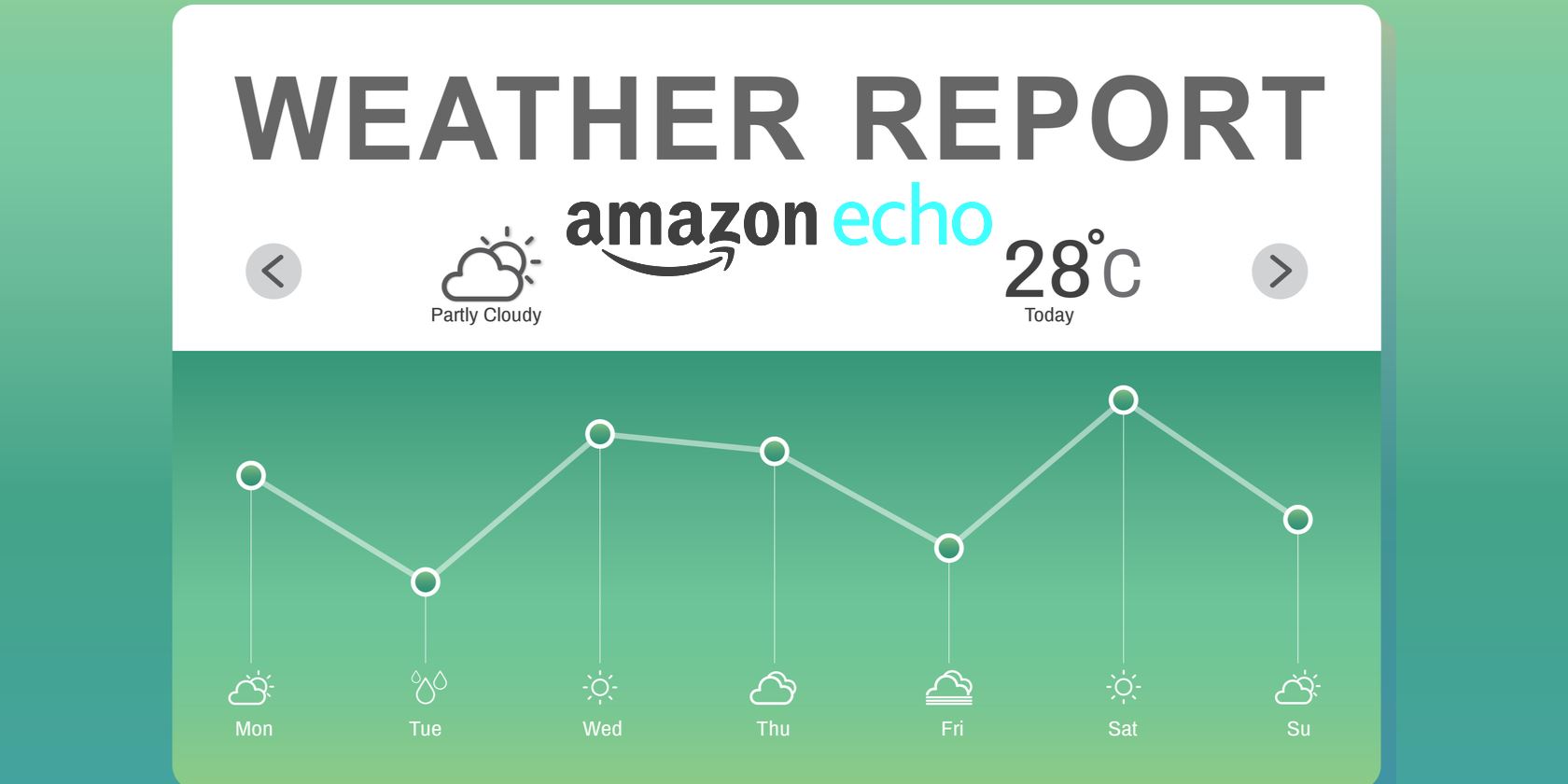
As well as Amazon’s own Echo devices, Alexa is available on a huge number of different products like thermostats, headphones, and even vehicles. But to get the best out of Alexa you need to install some Alexa skills.
Alexa skills are voice-activated apps that provide you with pretty much anything you can imagine. And in this article we’re highlighting the best free Alexa skills available, especially if you’re a new Amazon Echo owner.
How to Find and Install Alexa Skills
You can easily find Alexa skills either on the Amazon site through the Echo skills portal or by using the Alexa app on Android or iOS. On either version, hit the sidebar menu and look for Skills. You can then search and install any skill by hitting the Enable button.
However, the easiest way to install Alexa skills is to simply say “Alexa, enable ” using any compatible device. That will work for many skills that don’t require you to log in to another service.
The Best Free Alexa Skills to Install Now
1. CNN
Just say “Alexa, open CNN.”
While you can add a wide variety of news sources to Alexa’s customizable flash briefing, CNN also offers its own standalone Alexa skill. You can hear the latest headlines or information about a specific topic. On any Echo device with a screen, you can view specific videos and rewind or fast forward with a voice command.
2. Jeopardy!
Just say “Alexa, play Jeopardy!”
Once you’re caught up on the most recent news, you can dive right into everyone’s favorite quiz show, Jeopardy!. There are clues from a wide variety of categories like sports, travel, history, and more. Just like a real contestant on the show, you’ll have to answer in the form of a question.
3. Cell Phone Finder
Just say “Alexa, start Cell Phone Finder.”
It happens to the best of us—a lost cell phone at the most inopportune time. But Cell Phone Finder provides a lifeline. After a short setup process when enabling the skill, you’ll be ready to go. And when that time comes, just ask Alexa, and your phone will starting ringing.
For Cell Phone Finder to work even when your phone is on silent or Do Not Disturb, there is more information on the skill page on how to add the service’s number to a handset’s emergency bypass feature.
4. Domino’s Pizza
Just say “Alexa, open Dominos.”
Snagging dinner doesn’t have to be a chore, especially if you’re in the mood for pizza. With the Domino’s skill enabled, you can reorder your last pizza or any other easy order. After you’ve ordered, you can track each stage of the order, all the way until it’s being delivered or ready for pickup. If you’re a fan of Pizza Hut instead, they offer a similar skill.
5. Big Sky
Just say “Alexa, open Big Sky.”
While the built-in weather skill accessible through Alexa is accurate, Big Sky takes it a step further. Using the popular Dark Sky API that powers the popular weather app for iOS and Android and the Forecast.io site, Alexa and Big Sky provide hyperlocal forecasts that are tied to your specific street address. With Big Sky weather, you can also find out specific information like the chance of precipitation at a certain time of day.
6. Sleep and Relaxation Sounds
Just say “Alexa, open Sleep Sounds.”
At the end of the day, Alexa can even help you to fall asleep peacefully. Sleep and Relaxation Sounds features more than 40 different high quality sleep-enhancing sounds to select from. You can choose from everything from white noise to crickets, city sounds, and more. To limit the time the sound is active, you can also set a sleep timer.
And if you’re interested, make sure to take a look at some of the secrets to sleeping peacefully.
7. Skills Spotlight
Just say “Alexa, open Spotlight podcast.”
Yes, there is even a skill to help locate other skills. In the weekly podcast, the hosts discuss some of their favorite Alexa skills and how to use them.
8. Mad Libs
Just say “Alexa, open Mad Libs.”
One of the all-time classic games has been brought into the modern age with the Mad Libs skill. Alexa will ask for different nouns, adverbs, and adjectives and then will read back the hysterical results.
9. Relax My Cat
Just say “Alexa, start Relax My Cat.”
Alexa isn’t just for humans. As you may have guessed, the Relax My Cat skill is designed for your feline friends. The skill plays relaxing music. And hundreds of cat owners are singing its praises with great reviews. You can even set a timer for the music to stop after a specific time frame.
10. 7-Minute Workout
Just say “Alexa, start 7-Minute Workout.”
The personal assistant can even help you burn off some calories. Alexa and the 7-Minute Workout will guide you through an entire routine of 12 different exercises. If the workout gets too much, you can pause it and resume at any time.
11. Flight Tracker
Just say “Alexa, ask Flight Tracker for [flight].”
All you need is the airline name and flight number, and you can hear an up-to-the-minute update on any flight. This skill is perfect for when you’re running out the door on the way to the airport to pick up a friend or to catch a flight yourself.
12. AnyPod
Just say “Alexa, ask AnyPod to play [podcast].”
This is the perfect skill for fans of podcasts. Along with being able to subscribe and unsubscribe to specific podcasts with ease, you can even request listen to specific episodes. Additional AnyPod Alexa commands can help you navigate through each podcast by rewinding, fast-forwarding, and more.
13. Best Recipes
Just say “Alexa, open Best Recipes.”
When you’re not sure what to make to eat, the Best Recipes skill can save the day. Just say what ingredients you have to work with and the skill will provide up to three recipes. You can narrow down options by meal so you can hear specific choices for breakfast, lunch, or dinner. You can choose to have Alexa read the recipe to you, or have the recipe sent via email.
14. Blink SmartHome
Just say “Alexa, ask Blink to arm my home system.”
One of the best uses for Alexa is to control smart home devices. If you’re new to the technology, one of the best ways to get started is with the inexpensive Blink camera system. Battery powered, the cameras can be placed almost anywhere in your home.
Perfect for any Echo device with a screen, you can view a live feed or the last activity from a specific camera. Other Alexa devices can also arm and disarm the system.
15. Atom Tickets
Just say “Alexa, ask Atom to buy movie tickets for today.”
Snagging a ticket to the latest and greatest flick is just a voice command away with the Atom Tickets skill. You can hear which movies are playing in theaters near you and purchase a ticket that is sent straight to email.
Along with being able to buy tickets to premium format films like IMAX and RealD 3D options, the skill also works with reserved seating theaters.
Alexa Skills Can Be Useful and Funny
With the huge number of Alexa skills available for Amazon Echo devices, it might feel intimidating knowing where to start. But these Alexa skills should give you a firm grasp on what the powerful voice assistant can truly do.
However, while these skills are designed to be useful, sometimes you’re just looking for a good laugh. Here are the funniest questions you can ask Alexa.
Image Credit: Rawpixel.com/Shutterstock
Read the full article: The Best Free Alexa Skills for Amazon Echo Owners

