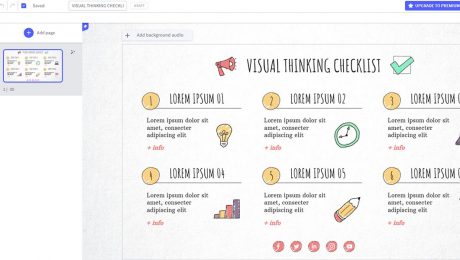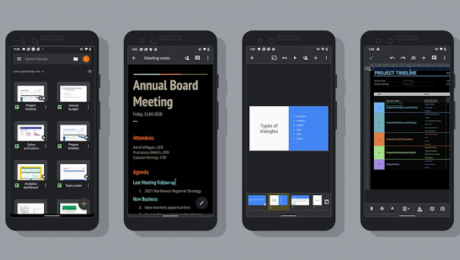Microsoft PowerPoint vs. Google Slides: Which One Should You Be Using?
Thursday, 07 October 2021
by Malika Karoum
Slideshow is essential to present anything in an immersive way. Whatever your profession is, you may have to use slideshows for presentations. PowerPoint and Slides are the two most popular slideshow-making software. Though some people still prefer PowerPoint, modern individuals are somewhat polarized towards Slides as there is an increase in demand for cloud-based apps.
- Published in Malika Karoum Global News
No Comments
The 9 Best Google Slides Alternatives for Your Presentation Needs
Sunday, 03 October 2021
by Malika Karoum
Slides have become an indispensable part of modern-day presentation. Luckily, the contemporary online presentation tools offer more than just the classic slideshow experience. These apps help you retain the audience's attention by including videos and animations in the slides. Google Slides is a robust online slideshow-making app, but it has some worthy competitors as well.
- Published in Malika Karoum Global News
Google Docs, Sheets, and Slides Now Support Dark Mode
Tuesday, 07 July 2020
by Malika Karoum
You can now use a dark theme on Google Docs, Google Sheets, and Google Slides. At least on Android. These apps will respect your Android system settings, enabling dark mode by default, but you can also enable or disable dark mode for each app manually. How to Use Dark Mode on Google Docs, Sheets, and
- Published in Malika Karoum Global News
4 Key Google Slides Tips and Tricks to Know
Tuesday, 22 May 2018
by Malika Karoum
Google Slides is arguably the leading free slideshow presentation app. Microsoft PowerPoint is more feature-rich, but the excessive cost of an Office 365 subscription means many people have converted to Google’s product. So, if Google Slides forms an important part of your daily workflow, keep reading. We’re going to introduce you to four quick tricks
- Published in Malika Karoum Global News