

One of the more interesting aspects of Facebook is the ability to create and join groups. There are groups for everything on the social network, including groups for dating, groups to sell unwanted items, groups for hobbies, and more besides.
In addition to open groups, there are also closed and secret Facebook groups. In this article, we’ll tell you everything you need to know about Facebook groups and the differences between each type. We’ll also show you how to find closed and secret Facebook groups.
What Are Open, Closed, and Secret Facebook Groups?
Three types of Facebook groups exist: open, closed, and secret. Facebook groups, regardless of which type, all have some things in common. Most groups allow members to interact, share locations, plan events, and exchange contact information. But differences arise when it comes to accessing different groups.
Open Groups
Open groups are, not surprisingly, accessible to anyone with a Facebook account. This means anyone can see the group’s name, location, member list, moderators, and admins. You’ll also see what group members post, share, and post within the group.
Perhaps most importantly, anything that’s posted in the group is available both in Facebook searches and on the newsfeed.
Want to join an open Facebook group? Go right ahead; membership doesn’t require an invite or approval.
Closed Groups
Closed groups, by contrast, add some restrictions. Like open groups, the name, description, and member list of a closed group are readily available. You can find closed groups in Facebook searches.
Unlike open groups, however, closed groups require that new members receive approval from an administrator or an invitation to join by a current member. Additionally, only current members can see the groups’ posts, discussions, and announcements. Until you join, you’ll just see details such as the group description, member count, and activity summary.
Secret Groups
Secret groups, as you would suspect, are the most private of the three types of Facebook groups. No aspect of a secret group is publicly visible; new members must be added or invited by current members to join, and only members can get group notifications with or without leaving a comment. However, former members who have voluntarily left the group can still find the group in search and see its name, description, tags, and location.
How to Find Closed Facebook Groups
Unsurprisingly, there’s no simple way to find a listing for all Facebook groups. Given that there are hundreds of thousands of Facebook groups, with more created every day, navigating them all is impossible. However, this lack of a listing incentivizes Facebook to personalize and reach out to you.
Use Facebook Search to Find Closed Groups

As such, there are some awesome ways to discover new Facebook groups. To find a closed group on Facebook, you’ll first want to become familiar with Facebook Search. This tool will find almost anything you want, but you should take your time and use it correctly. Using filters and keywords can help you narrow your search.
Try Suggestions From Facebook’s Group Page
Because Facebook already knows a lot about you, check out Facebook’s Groups page. Here you can see what groups you have joined so far, and what active group invitations there are. You’ll also see general categories that you can browse to find even more groups.
If you don’t want to browse, the page also shows groups Facebook recommends for you, groups local to you, and groups your friends have joined. Specifically, looking at the friends’ groups provides a great way to scout for closed groups without having to directly talk with your friends.
However, between this and the ability to view private Facebook profiles this does raise some serious privacy concerns.
Explore Facebook Sale Groups
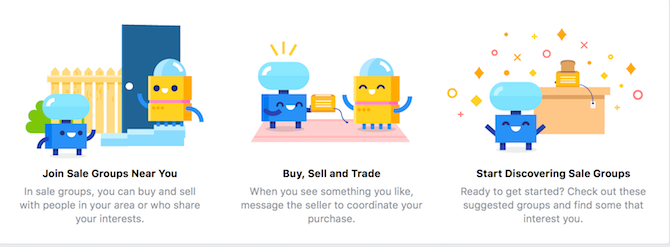
The Facebook Sale Groups is another excellent URL worth exploring. You can find plenty of communities right here which are looking to buy or sell stuff. The area-specific suggestions make it much easier to find local communities.
Expand Your Search Umbrella
If you’re looking to find some more bizarre Facebook groups, we recommend you search Reddit for “Facebook groups” and prepare to get a surprise. It seems the world is full of some rather twisted Facebook groups.
Using this method I discovered closed Facebook groups for anime, LuLaRoe sellers, and “extreme triggering,” to name a few of the more benign ones. If you want to spectate some private groups’ drama without joining, these results provide some colorful experiences.
How to Find Secret Facebook Groups
Thanks to the internet, it’s becoming increasingly difficult to hide anything any more, including the fact that these secret Facebook groups exist.
Try Networking to Locate Secret Groups
Finding a secret Facebook group is all about finding a member list or the administrator of the group. Once you do that, you can try to get an invite by contacting them on Facebook. You should also take advantage of your own friends by asking around to see if they belong to any secret groups that might interest you.
For example, if you’re a parent, the odds are pretty high that some of your Facebook friends are also parents. Some of your friends who are parents almost certainly belong to secret Facebook groups. Remember, just like real life, social networking requires a certain amount of, well, networking.
Try Searching For Secret Groups
As with closed groups, you can also search Reddit for “secret Facebook groups”. Here, you’ll find a running list of secret groups discovered by Reddit members. Not everything discussed here is appropriate for everyone, nor are the listings always verified. Still, if you’re willing to go down a slightly murky rabbit hole, this is a great place to start.
Secret Facebook groups are out there waiting to be discovered if you do some digging.
Making Use of Facebook Groups
If you’re looking for a community of like-minded individuals, joining a Facebook group is a great way to go about it. Facebook’s open, closed, and secret groups allow you to increase your circle of friends and learn more about the things you already love.
There’s much more to discover about Facebook too. So be sure to check out our articles detailing hidden Facebook tricks and the unwritten rules for Facebook friend requests.
Image Credit: zentilia/Depositphotos
Read the full article: Intro to Facebook Groups: Open, Closed, and Secret Groups Explained

