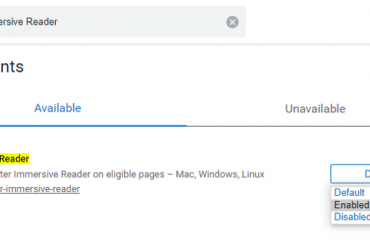Statistics indicate people spend up to 35-50 percent of their work time in meetings. It’s no wonder many individuals grumble at the mere idea of meeting with colleagues during the workday.
Fortunately, tools like PowerPoint make meetings less miserable. They can serve as aids and keep the pace of meetings flowing.
Even better, PowerPoint templates can shorten the time you have to spend putting your slides together. Below, you can explore several business, staff, and team meeting PowerPoint templates. Each template can be customized to suit the unique needs of your next presentation.
1. General Business Meeting Template

A company meeting is an excellent way to bring all your employees together. It helps to get them on the same page about new procedures, plans for the future, and future milestones. This Company Meeting PowerPoint template is a fine choice for any employee meeting on your agenda.
Made with a gray background, the template includes a crisp, easy-to-read font in black and dark blue. The good visibility of the lettering, combined with the contrasting color scheme, makes it simple for people to read the slides, even from the back of a large room. That reduces the likelihood of having to go over points repeatedly.
Also, you can customize the slides with other colors. This could help if you want to reflect your company’s branding or if your meeting is about the changing look of your business.
A design tab within the template allows you to change things such as the font styles. That feature could be extremely useful when you want to give your audience visual cues that you are transitioning into a new segment of the meeting.
You can also use the customizable slides that come with themed titles. There is one for Revenue and Profit, another for Critical Success Factors, and a custom slide for an Organizational Overview.
You’ll find 12 of these slides. Use them to give your presentation a polished and cohesive look.
2. New Hire Onboarding Template

The corporate onboarding process is essential for helping newly hired team members feel well equipped and at ease in their new workplace. However, it can also be very time-consuming when not done properly.
This Hello 2 PowerPoint template is great to use for employee orientations. It is so diverse that you can easily depend on it for other types of meetings too.
Choose from over 500 unique slides and build a presentation that skillfully gives new hires the need-to-know information about your company’s history.
Slides include graphic-rich title slides, slides featuring smartphones — great for explaining how to use an app you’ve made to acquaint employees with how things work — and a title slide.
The latter features a mountaintop design that may work well if you are discussing things like advancement opportunities and continuing education for workers.
Behance’s New Hire Onboarding Template is the only paid template on our list. It’s just $ 15 and available directly from their website.
3. Company Meeting Template

This Company Meeting Template has everything you need for your next meeting slideshow. You have slides for a table of contents, objectives, and upcoming events. If your meeting is related to a project, you’ll like the slides for the project schedule, timeline, and status report.
You can easily swap out the graphs and charts for your own. Plus, all other elements in the presentation are editable and ready for your company data.
The slideshow theme is for a company meeting but offers an attractive and airy nature background. There’s also a slide formatted for an inspiring quote to get everyone in the room motivated.
The Company Meeting Template gives you 15 slides for the presentation and another 15 that include icons and graphics to spruce up your slideshow.
4. Timeline Meeting Template

When discussing things about your company’s upcoming anniversary, a planned open house event for customers, or guidelines about how employees should ask for time off, a calendar-themed PowerPoint template is a smart option.
Consider this simple and straight-to-the-point template from Slide Hunter. It includes a red- or blue-themed calendar slide, which helps you get right to the point. Encourage continual focus on a chosen date by customizing the numerical text in each image so your team members know exactly what deadline you’re talking about.
You can write subtitles made from white text inside a blue or red box, depending on the initial color scheme used. The high level of contrast between the text and background promotes quick and effective information retention.
Be sure to check out our PowerPoint tips for creating professional presentations.
5. New Property Meeting Template

In many cases, a company-wide meeting is the easiest way to inform employees about new building acquisitions or office space. That’s when this business meeting PowerPoint template comes in.
The City Skyline Template from Presentation Load is a flexible template that makes it simple to get people excited about and in full support of an upcoming move to a new office building or news about an additional location opening soon.
Begin customizing the template by picking a 16:9 or 4:3 aspect ratio for ideal, properly scaled visual results.
Then, select from three appealing color schemes that are easy on the eyes and maintain a theme by showing various buildings set against a straightforward backdrop of the sky. Arrange content into bulleted lists and move it into one or two columns to showcase necessary information strategically.
6. Weekly Meeting Template

For companies with weekly meetings, this Weekly Meeting Template is the perfect tool. It has a nice, clean appearance with simple colors and well-structured elements.
You can use all of the slides or just those that pertain to your company or specific recurring meeting, such as a project update. Edit the slide elements quickly for your own table of contents, meeting objectives, and project status.
Slidesgo provides this template like the Company Meeting template, so you’ll receive the slides for the presentation along with those extra images.
7. Monthly Meeting Template

If your business meetings take place monthly instead of weekly, check out this Monthly Meeting Template, also from Slidesgo. The slides offer a blue and white color scheme with a casual appearance using text bubbles and callouts, staggered lines, and hand-drawn graphics.
Slides include a table of contents, meeting objectives, a checklist, and project-related options. Like the other templates, it’s super easy to switch the charts, graphs, and other elements for your own or simply edit them.
And you’ll also receive that set of alternative resources like icons and graphics to match your type of business.
Try Out These Business Meeting PowerPoint Templates
Getting meetings to run smoothly and efficiently is a skill that even a seasoned professional can struggle with. Using these business, staff, and team meeting PowerPoint templates, you’ll be able to create streamlined presentations that keep you and your talking points on track, without distracting your listeners.
If your business is in the education field, take a look at these PowerPoint templates specifically for education.
Image Credits: Rawpixel.com/Shutterstock
Read the full article: 7 Useful PowerPoint Templates for More Efficient Meetings